Art Inventory Systems: here's what I've tried
2014 Update
Since the post below was first published it's had over 8,000 hits. I have been glad to know that artists are looking for information on how to track their art! Many of you arrived here from Alyson Stanfield's Art Biz classes (thank you Alyson!)
And every once in awhile one of you will contact me and ask what I finally decided on. It's this: Artwork Archive.
You can read my new write-up about it here.
Also - and I receive no compensation for this or for my blog write-ups - click here to receive 20% off Artwork Archive. I want you to get organized; I want the good people running Artwork Archive to do well. They are offering you a discount and I think this is good all around.
P.S. My original post from 2010 follows. Note that I no longer have a Dell. It crashed and died right after I wrote this post. The Dell was barely 2 years old. I'm writing this 4 years later on the iMac that replaced it.
---------------------------------------------------
What Art Inventory system do you use?
Now I'm an organized person. Secretly, I love office supply stores. Pens! Notebooks! File folders! They whisper sweet promises that life will be easy with them in my home and I'm a believer.
About a year ago I started painting full time. My first goal was to paint 50 paintings and do a brutal assessment of where I was and whether or not I could make a living at this (eventually!).
I painted 50 by March and called up Wade Marlow, the owner of our local Blue Horse Gallery for a critical assessment. He was encouraging.
By May there were about 60 paintings and I was quickly losing track. How many had I painted and where the heck did I put them? I needed a system.
First I tried excel and that wasn't going to make me happy. So I started researching inventory databases and discovered helpful blog posts about them. Alyson Stanfield had written about this subject here and here over at http://www.artbizblog.com/. Since then she's added follow-up posts here and here. I also googled to see what I could see.
I started downloading them and trying them out, like a modern day Goldilocks. This one? Don't like the font. How about this one? The color...
I narrowed down my database needs to this:
- one entry per painting that enables me to include the image, inventory number, size, price, location, provenance and status
- can easily print invoices for paintings being purchased
- tracls those sales
- good, easy to use system to keep my mailing list
- good tracking for shows, consignments, portfolio submittals w/ an easy ability to print out lists of what I need w/ images
My computer is a Dell Vostro 1400 w/ Windows XP Service Pack 2. Not all databases work easily with all computers. Based on that system, here's my experience with the databases:
Flick!: Filemaker based software. Isn't this lovely? It looks appealing but it won't turn off on my computer. It's simply incompatible. I tried it 3 times to be sure. Nope, not that one.
Gyst: Filemaker based software. I like this (although the font is unattractive) but found the indexing a little awkward for me. It does have great advice for my art career but that advice sometimes gets in the way of the parts I need every single day. Literally. I want the inventory database front and center.
Artists Butler: Filemaker based. I liked this, but not as much as the others in part because of the clip art and logo used. However, it's just $30. You can find it here.
Working Artist: Access based software. I bought this and used it for 9 months. It works great for many things. It's fine and quick for entering my paintings, and I like the number inventory system, but once I started to sell paintings, things changed. It took me over an hour to sync a painting up with a sale and then print out the invoice. Yikes! That's a lot of time! And then the invoice had italicized fonts! Yikes again! My largest difficulty though, and why I decided to switch, was when I had to select a list of paintings for a show. There are all kinds of steps involved and it's not easy to remove a painting from the list. You seem to have to click 'selected, accepted and shipped' before it will put your show list together. But sometimes, if you're pulling more than a few paintings, you might change your mind. Aaaargh! I also found it difficult to bulk import my personal database. Other troubles I had with this one is the inability to customize the look of printouts, from invoices to painting lists. On the plus side, the new owner is responsive and helpful. It's good to have a caring person behind the database.
Artlook Software: a British company, it's 99 pounds Sterling. I tried it, but it seemed awkward to me as it's really for galleries.
Archer Artist: at $195 it was more expensive than others while doing pretty much the same thing. It says it will sync with your own website to update information but I wasn't sure how well that would work. It may even come with website hosting, but that's not completely clear on their website.
Vam-P: filemaker based. This works OK but it doesn't appear to allow me to enter an inventory number for a painting. Given how many paintings I create, I name AND number them to keep track. You also have to put in the Artist's Name for each painting you enter which is a little weird for a database for artists (really, trust me, each one is always by me...) It was inexpensive though, at $30 and other than the no number, seemed to work fine.
eArtist: Filemaker based. This is the one I've settled on and I'm currently switching 135 paintings from Working Artist to this. The person was responsive to a question I emailed. I like the internal navigation. What I really like though are what I missed in Working Artist: I can bulk import my peeps in seconds and I can quickly link up the sale and invoice with the buyer. Yay! Downside: selecting paintings for an exhibit is still a little awkward...
There's one more that google shared with me that I haven't tried:
Art Tracker is a Filemaker database for $55. It does look good.
I'd love to know what you've tried and what you find works. Do you keep an inventory of your work? If not, why not? If you do, what works for you?
2011 Update
Please click here on my blog for my 2011 update. Be sure to share your database experiences in the 2011 udpate comment section so we can all learn from you!
Since the post below was first published it's had over 8,000 hits. I have been glad to know that artists are looking for information on how to track their art! Many of you arrived here from Alyson Stanfield's Art Biz classes (thank you Alyson!)
And every once in awhile one of you will contact me and ask what I finally decided on. It's this: Artwork Archive.
You can read my new write-up about it here.
Also - and I receive no compensation for this or for my blog write-ups - click here to receive 20% off Artwork Archive. I want you to get organized; I want the good people running Artwork Archive to do well. They are offering you a discount and I think this is good all around.
P.S. My original post from 2010 follows. Note that I no longer have a Dell. It crashed and died right after I wrote this post. The Dell was barely 2 years old. I'm writing this 4 years later on the iMac that replaced it.
---------------------------------------------------
What Art Inventory system do you use?
Now I'm an organized person. Secretly, I love office supply stores. Pens! Notebooks! File folders! They whisper sweet promises that life will be easy with them in my home and I'm a believer.
About a year ago I started painting full time. My first goal was to paint 50 paintings and do a brutal assessment of where I was and whether or not I could make a living at this (eventually!).
I painted 50 by March and called up Wade Marlow, the owner of our local Blue Horse Gallery for a critical assessment. He was encouraging.
By May there were about 60 paintings and I was quickly losing track. How many had I painted and where the heck did I put them? I needed a system.
First I tried excel and that wasn't going to make me happy. So I started researching inventory databases and discovered helpful blog posts about them. Alyson Stanfield had written about this subject here and here over at http://www.artbizblog.com/. Since then she's added follow-up posts here and here. I also googled to see what I could see.
I started downloading them and trying them out, like a modern day Goldilocks. This one? Don't like the font. How about this one? The color...
I narrowed down my database needs to this:
- one entry per painting that enables me to include the image, inventory number, size, price, location, provenance and status
- can easily print invoices for paintings being purchased
- tracls those sales
- good, easy to use system to keep my mailing list
- good tracking for shows, consignments, portfolio submittals w/ an easy ability to print out lists of what I need w/ images
My computer is a Dell Vostro 1400 w/ Windows XP Service Pack 2. Not all databases work easily with all computers. Based on that system, here's my experience with the databases:
Flick!: Filemaker based software. Isn't this lovely? It looks appealing but it won't turn off on my computer. It's simply incompatible. I tried it 3 times to be sure. Nope, not that one.
Gyst: Filemaker based software. I like this (although the font is unattractive) but found the indexing a little awkward for me. It does have great advice for my art career but that advice sometimes gets in the way of the parts I need every single day. Literally. I want the inventory database front and center.
Artists Butler: Filemaker based. I liked this, but not as much as the others in part because of the clip art and logo used. However, it's just $30. You can find it here.
Working Artist: Access based software. I bought this and used it for 9 months. It works great for many things. It's fine and quick for entering my paintings, and I like the number inventory system, but once I started to sell paintings, things changed. It took me over an hour to sync a painting up with a sale and then print out the invoice. Yikes! That's a lot of time! And then the invoice had italicized fonts! Yikes again! My largest difficulty though, and why I decided to switch, was when I had to select a list of paintings for a show. There are all kinds of steps involved and it's not easy to remove a painting from the list. You seem to have to click 'selected, accepted and shipped' before it will put your show list together. But sometimes, if you're pulling more than a few paintings, you might change your mind. Aaaargh! I also found it difficult to bulk import my personal database. Other troubles I had with this one is the inability to customize the look of printouts, from invoices to painting lists. On the plus side, the new owner is responsive and helpful. It's good to have a caring person behind the database.
Artlook Software: a British company, it's 99 pounds Sterling. I tried it, but it seemed awkward to me as it's really for galleries.
Archer Artist: at $195 it was more expensive than others while doing pretty much the same thing. It says it will sync with your own website to update information but I wasn't sure how well that would work. It may even come with website hosting, but that's not completely clear on their website.
Vam-P: filemaker based. This works OK but it doesn't appear to allow me to enter an inventory number for a painting. Given how many paintings I create, I name AND number them to keep track. You also have to put in the Artist's Name for each painting you enter which is a little weird for a database for artists (really, trust me, each one is always by me...) It was inexpensive though, at $30 and other than the no number, seemed to work fine.
eArtist: Filemaker based. This is the one I've settled on and I'm currently switching 135 paintings from Working Artist to this. The person was responsive to a question I emailed. I like the internal navigation. What I really like though are what I missed in Working Artist: I can bulk import my peeps in seconds and I can quickly link up the sale and invoice with the buyer. Yay! Downside: selecting paintings for an exhibit is still a little awkward...
There's one more that google shared with me that I haven't tried:
Art Tracker is a Filemaker database for $55. It does look good.
I'd love to know what you've tried and what you find works. Do you keep an inventory of your work? If not, why not? If you do, what works for you?
2011 Update
Please click here on my blog for my 2011 update. Be sure to share your database experiences in the 2011 udpate comment section so we can all learn from you!
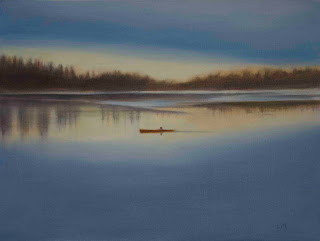


Comments
Since I mostly need a way to track inventory through galleries, right now I'm just cutting & pasting thumbnails in MSWord, which is awkward, but works. I would love to find a good database -- will check out your recommendations!
I'm posting a Saturday series on the research I've done in getting set up this past year. Next up: how to do a website.
Copper Leaf - thanks! If you try out Art Tracker, I'd love to know how it works. At $55 it's a bargain, and the one screen shot (one!) looks good, but unfortunately you can't test drive it. MSWord...you'll be so glad to have a new system!
greetings from paris
Andrea
But I also feel more confident in checking out Art Tracker before I completely decide.
I came over from Alyson's class and think I will stick around.
Liz - thanks and welcome! Do let me know what you decide.
parisdreamtime - love your blog too! It takes me right to Paris, which is where I often want to be.
Wow! You have given everyone who reads this blog a wonderful and thorough overview of all the software options available to artists out there! Thanks so much for your reviews.
I just wanted to let you know that GYST Ink has released a BRAND NEW version of our software. GYST 3.0 has been totally rewritten from the ground-up. I think you will find the new look very easy to use. We have also added in tons of new functionalities and a host of new resources. AND we have made the database section even easier to access. So now you wont have all those pages of resources interfering with your database.
And, unlike some of the other software programs out there, you can download a FREE 30 day demo of the software at
http://gyst-ink.com/buy/buyonline.php
I just want to also mention that unlike other art software companies, GYST Ink is composed entirely of working artists. Our President, Karen Atkinson, is a pioneer in the field of professional practices and has been helping artists get their sh*t together and teaching the business of art to artists for over 20 years.
GYST is the only software recommended by renowned institutions like CalArts, Otis College of Art and Design, The School of The Art Institute of Chicago, and influential non-profits like Chicago Art Resources and Fractured Atlas. We have also designed custom databases for internationally known artists like John Baldessari and Mike Kelley. Not to toot our horn, but we’ve got excellent credentials.
Couple this with the fact that we are a full-service company offering artists a range of tools and resources, from artist’s statement reviews, to workshops, to archiving services, and you’ll see that we are the ultimate business resource for artists everywhere.
Please consider giving our software another try and feel free to email us with any questions or concerns you might have. We exist to help artists. Our mission is to empower artists with useful and affordable tools so that they can take control of their careers and be successful on their own terms.
If you have any questions feel free to contact me at tucker@gyst-ink.com
Thanks.
Regards:
http://www.blackitsoft.com/inventory-pos-software.aspx
Since I won't be notified if you answer this comment, would you please (also) send me an answer to:
Denise@DeniseBellonWest.com
Thank you!!
-Jackie
Thanks a million for sharing your experiences! I've been trying to keep track of my artworks via Excel, and have realized that I'll need to upgrade to some 'real' inventory software. I had NO idea where to start and your blog post just helped me TONS! Thank you.