Update on Art Inventory Systems
Update on Art Inventory Systems for 2011
2014 Update
It seems worthwhile letting you know that about 3 years ago I switched to a cloud-based system - Artwork Archive - and have stuck with that since then. Artwork Archive.
You can read my new write-up about it here.
2011 Update Below
Since I wrote the post on Art Inventory Systems a year ago I've changed up my own inventory system and thought I'd report in and let you know how that's going.
It seems worthwhile letting you know that about 3 years ago I switched to a cloud-based system - Artwork Archive - and have stuck with that since then. Artwork Archive.
You can read my new write-up about it here.
2011 Update Below
Since I wrote the post on Art Inventory Systems a year ago I've changed up my own inventory system and thought I'd report in and let you know how that's going.
First I made the full switch to eArtist and it was working great. But then my 2-year old Dell Vostro laptop decided life wasn't worth living and died. So I bought an iMac (which is a fairly major change!) and began the big switch.
I contacted eArtist to find out if I could use the same license for Mac software. I heard back right away that yes, the license key is independent of downloading the software so just download the Mac version. The eArtist switch to the Mac was seamless for the software but less so for my files. My Mozy online backup works great for those who own a Mac and backup to a new Mac or who own a PC and backup to a PC. But it was very, very difficult to get files off the cloud that were saved as PC files and put them on the Mac. This was not the fault of eArtist! My art inventory files fell into that category so many things had to be reentered. But it didn't take long and it's been working fine ever since.
No database system is perfect and I do have 2 complaints with eArtist. One is that there is no category for 'Destroyed.' There are paintings that I enter into the database only to decide later that they need to be removed from inventory. I need to be able to mark them as destroyed in the database, rather than just deleting them. That would provide me a record of my mistakes and since I learn from those, it's useful. The other is that the process of tracking gallery inventory is clunky. Exhibitions are tracked very well in this program - it's probably the best out there for that - but the loan/consignment system to a gallery isn't ideal. I'd like to have a category for galleries where they aren't simply a constituent.
No database system is perfect and I do have 2 complaints with eArtist. One is that there is no category for 'Destroyed.' There are paintings that I enter into the database only to decide later that they need to be removed from inventory. I need to be able to mark them as destroyed in the database, rather than just deleting them. That would provide me a record of my mistakes and since I learn from those, it's useful. The other is that the process of tracking gallery inventory is clunky. Exhibitions are tracked very well in this program - it's probably the best out there for that - but the loan/consignment system to a gallery isn't ideal. I'd like to have a category for galleries where they aren't simply a constituent.
A friend of mine recently went with Art Tracker because the price was so appealing. I've looked at it and at $45 that's what I'd go with too. It looks very useful and seems to track gallery inventory well. If you are an artist who doesn't do shows outside of gallery shows, this could be a good one for you. I'd try this one out for you if they allowed a trial without purchase. They don't, but they do refund your money if you're not satisfied.
The folks from GYST have revamped their software and I dutifully downloaded and tried it out. It seems to work fine. Similar to eArtist. So that remains a top option.
GYST provides a significant amount of other informational resources which can be helpful. For instance, they have information on how to write a press release which you may need. There are also many ideas for exhibition space outside of a traditional gallery system and that's helpful. For those who send work off to various exhibition opportunities and might lose track of when to expect things back, the calendar system reminds you as long as you've put the return date in.
But for some of us, all that information might be too much and could get in the way of just getting in, adding inventory and getting out.
What is your experience?
This is the most read portion of my blog. If you have other ideas and experiences, I know other artists would be really interested to hear about it. Please feel free to share your experience with art inventory systems in the comments below so we can all learn from each other.
GYST provides a significant amount of other informational resources which can be helpful. For instance, they have information on how to write a press release which you may need. There are also many ideas for exhibition space outside of a traditional gallery system and that's helpful. For those who send work off to various exhibition opportunities and might lose track of when to expect things back, the calendar system reminds you as long as you've put the return date in.
But for some of us, all that information might be too much and could get in the way of just getting in, adding inventory and getting out.
What is your experience?
This is the most read portion of my blog. If you have other ideas and experiences, I know other artists would be really interested to hear about it. Please feel free to share your experience with art inventory systems in the comments below so we can all learn from each other.
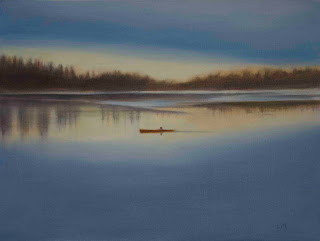


Comments
I am looking for another system. May try e-Artist. Has anyone tried Artist Butler?
Follow this one: The Artwork Archive
I've used Art Tracker for 3yrs now and I find it absolutely frustrating. You must keep a separate file for the paintings and import them into the program when you add a new image. When you change the location of the painting from one studio/gallery to another you have to make three separate steps each time you move the painting. This is very time consuming and frustrating. Yes it is inexpensive but stay away from it. I'm in the process of researching another program and will settle with Flick or e-Artist I use Quick books for sales receipts and invoices. But it would be great to have a program to help track the sales and consignments.
http://www.artworkarchive.com
For me, a cloud based system is much more accessible and usable. I can input new info anywhere there is a computer, tablet or even use my phone if need be.
Yes, this will be my THIRD inventory system but I do think online is the way to go. I can access it from my desk, laptop or tablet (when I buy one).
In my search the two systems that I found most interesting were ArtworkArchive and ArtSystems Pro (expensive).
I haven't made a decision yet but I'm curious to see what your experience is with ArtworkArchive.
Also wondering if you've ever looked into ArtSystems Pro and what your thoughts are on that one..
Thanks for any insight you can share.....
Someone asked me about the cloud based system artcld.com and it looks like it's designed for galleries. I didn't look closely (and it's expensive) but a system for a gallery might work well for a collector.
Although you might want to try out something like Artwork Archive too as it allows you to put in artist names.