Artwork Archive: why I use this art inventory system
An inventory system for art should focus on tracking your art. It should do that easily, intuitively and it should quickly allow you to put together a list with images and prices for your gallery.
It should also be a system that survives when your computer - for whatever reason - does not. I need an inventory that will last for 20 years; I hope my computer lasts 5 years.
I've tried most of the art inventory software systems out there. I bought 2 or 3 and downloaded trial versions of the others. There was always something that didn't work and often it was that they were clunky or looked ugly. I'm an artist. I don't ever want to see strange cartoon icons. Some just had too many 'extras' that slowed down my process. I'm never going to use an art inventory system to write letters. I just need to keep track of my work.
So I kept trying out new programs and then wrote about my research in this blog post here. And in 2011 when Artwork Archive contacted me and asked if I'd do a test drive of their system I said sure, why not?
That was 3 years ago. Full disclosure: Year 1 was free to me for trying it out. I've now renewed at full price twice and don't plan to switch.
Artwork Archive is a cloud based system. Here's why it's different and why you should use it:
- You can log in from any device. Traveling to Chicago with just your iPhone or tablet? Log in and show people your paintings.
- If your computer dies, your artwork inventory is untouched. This system will outlast your device (and you.)
- Daily backups. Do you back up your computer every day? I didn't think so. This system does that.
- Are you excited to download updates of software every year or two, crossing your fingers that it will work with whatever aging operating system you've got? Nope? With a cloud based system you never have to update again. Ever.
- It looks beautiful (see screen shots below).
- The reports function works easily. This was the only one I tried where I was able to easily transfer paintings to a gallery and have it generate a good report.
- The portfolio page works great. When I click on a painting, I can generate a good single image page that I can email to a potential buyer. I like that.
Also, this: if you click here you can get 20% of Artwork Archive, forever. Note that I receive no compensation for this. These folks have a great product. I want them to succeed; I want you to succeed. Great product, great price.
It's run by 2 software developers and they are very, very responsive to artists and to galleries. If there's something that's not working for you just shoot them an email. I have. It works. There are features I don't use (track print runs) and things I haven't used but will (public page) and these were added based on direct feedback from artists.
Here are some screen shots. Notice how snappy the little red SOLD sign is? That's a new change that I like a lot. It's like a little party on my screen.
 |
| Screen shot of my work on my page, sorted by inventory number. You can sort this many ways. |
Here's a shot of the report I drop off with my paintings at the gallery. It exports as a pdf so it's easy to save, email or print. So helpful for everyone.
Here's the gallery page. It's nice to pull this up and see what's there. This is how you track locations. My unsold paintings are generally in 4 locations and without an inventory, I don't remember where.


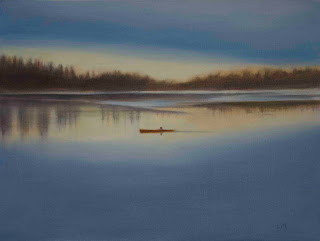


Comments
After trying to find a jpeg of an image on my computer and realizing it was on the old computer I decided I really need to inventory my art. I googled and found your blog. I am going to give Artwork Archive a try.
You paintings are lovely.
Good question. My system is to store all the jpgs on my computer AND in Dropbox (also, Cloud) as I need them for a lot of reasons. You upload the image into Artwork Archive but it's good practice to always have the original digital image in more than one place.
Lisa