Art Websites: what do you use?
Once I made a decision to pursue art full-time, I needed a website.
Why a website?
I know some artists here locally are tempted to use just a blog. After all, it's free. But there are good reasons why you'd want a website. Your website allows clients or galleries to see your work, presented at it's best, all in one place. A blog has an entirely different look from the 'portfolio' style of a well-designed website. Your blog is a fun place for talking about your art, posting new paintings, and interacting with other online artists. But there's no substitute for an amazing website. If you don't have a good website with your latest, greatest paintings in an easy to navigate format - read on!
I have google analytics on both my website and blog so I can track traffic and see how to improve. My blog gets more visitors but when someone is looking for a painting to buy, they go to my website. And who wouldn't? It's like a gallery, check it out here.
In figuring out how to put together a website it helps to know what you want it to look like. I spent a fair amount of time checking out artists' websites to see what I liked and wanted to avoid.
Your list might be different but here's what I was looking for:
- Beautiful with a clean, clear and crisp look
- Easy to navigate
- Looks good on my 14" laptop, my 17" laptop and my tiny iPhone
- Easy for me to update constantly. Like daily or weekly. Sometimes I add a painting every day!
- Allows me to have many, many images
- Affordable and easy to set up
So I jumped browser first into research. I decided early on not to hire a web designer. I wanted to update and add paintings frequently but can't afford to pay for that to be done and didn't want to get, learn and maintain software for that.
Turns out there are a number of good online art template companies at a variety of prices. They all looked good. I spent time with, and even downloaded the free trial version of several to testdrive and upload my paintings:
Foliolink.com ($240/yr plus set-up fee)
Bigblackbag.com (variable pricing, about $180/yr, no set-up fee)
Fineartstudioonline.com (starts at $15/month. It looks like it comes with lots of great help)
Artspan.com ($240/yr)
foliotwist.com ($360 yr, no set-up)
Yes, those are the prices. If you've been putting off your website it's probably because you're concerned about the cost. Your new website would be roughly 20 bucks a month. That's all. And that's for a nice one that you can easily update all by yourself as often as you like.
In the end the one that worked best for me was Foliolink.com. When I tried it out, I was really happy with how it looked. The staff were very helpful on the phone when I set up my website and, bonus! it's truly iPhone compatible. Now that it's up I can update it every day if I want. Sometimes I do. If I want to really shake things up I can change the entire look with just a click. I don't but I could. You can see my website here and tell me what you think!
Why a website?
I know some artists here locally are tempted to use just a blog. After all, it's free. But there are good reasons why you'd want a website. Your website allows clients or galleries to see your work, presented at it's best, all in one place. A blog has an entirely different look from the 'portfolio' style of a well-designed website. Your blog is a fun place for talking about your art, posting new paintings, and interacting with other online artists. But there's no substitute for an amazing website. If you don't have a good website with your latest, greatest paintings in an easy to navigate format - read on!
I have google analytics on both my website and blog so I can track traffic and see how to improve. My blog gets more visitors but when someone is looking for a painting to buy, they go to my website. And who wouldn't? It's like a gallery, check it out here.
In figuring out how to put together a website it helps to know what you want it to look like. I spent a fair amount of time checking out artists' websites to see what I liked and wanted to avoid.
Your list might be different but here's what I was looking for:
- Beautiful with a clean, clear and crisp look
- Easy to navigate
- Looks good on my 14" laptop, my 17" laptop and my tiny iPhone
- Easy for me to update constantly. Like daily or weekly. Sometimes I add a painting every day!
- Allows me to have many, many images
- Affordable and easy to set up
So I jumped browser first into research. I decided early on not to hire a web designer. I wanted to update and add paintings frequently but can't afford to pay for that to be done and didn't want to get, learn and maintain software for that.
Turns out there are a number of good online art template companies at a variety of prices. They all looked good. I spent time with, and even downloaded the free trial version of several to testdrive and upload my paintings:
Foliolink.com ($240/yr plus set-up fee)
Bigblackbag.com (variable pricing, about $180/yr, no set-up fee)
Fineartstudioonline.com (starts at $15/month. It looks like it comes with lots of great help)
Artspan.com ($240/yr)
foliotwist.com ($360 yr, no set-up)
Yes, those are the prices. If you've been putting off your website it's probably because you're concerned about the cost. Your new website would be roughly 20 bucks a month. That's all. And that's for a nice one that you can easily update all by yourself as often as you like.
In the end the one that worked best for me was Foliolink.com. When I tried it out, I was really happy with how it looked. The staff were very helpful on the phone when I set up my website and, bonus! it's truly iPhone compatible. Now that it's up I can update it every day if I want. Sometimes I do. If I want to really shake things up I can change the entire look with just a click. I don't but I could. You can see my website here and tell me what you think!
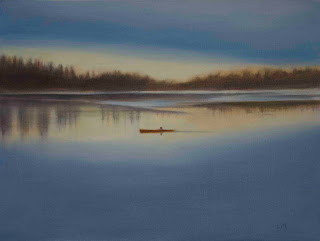


Comments