My favorite art inventory system
Over the past couple of years I've looked at and played with a lot of computer programs for keeping track of artwork.
Here are past blog posts on the subject:
Art Inventory Systems, here's what I've tried
and then this
Update on Art Inventory Systems
Alyson Stanfield has also written about this riveting subject on her great blog here.
I come to these systems with built-in bias. I prefer a FileMaker based system to an Access based system because I think it's a more powerful and smoother software to use. I'd worked for a nonprofit that used Filemaker and it's what I know. I also prefer a system without goofy graphics. I'm an artist. I care how things look. If I open up software every couple of days I would like it to be clean and simple and not ugly.
But computers evolve and the next direction is to the cloud. That is a system where software doesn't live on your computer but you access it via the internet. I operate on 3 devices: my iMac in my office, a little Macbook Air for travel (and I do move around a lot) and my iPhone. My art files are now in Dropbox so I can get access to them wherever I am. But my current art inventory system is software based, and on my iMac so unfortunately if I'm elsewhere I can't open it up.
This past month I've been trying out a new art inventory system: The Artwork Archive. For full disclosure, the developer contacted me and asked me to try it out. He was kind enough to give me a year for free so that I could really experiment. And because I have lots of opinions about things I sent him suggestions.
All the art inventory programs allow you to put images in and add prices and titles and information. I think nearly all track the provenance of the piece. But after that there's some fall-off. I think systems should track what you have in each gallery so you can pull that list up with a click - but not all of them do a good job at that. Most seem to do better at tracking shows that you put together, which is helpful when you do a lot of shows and fairs. Less helpful when your work is primarily in galleries.
Of the software I've seen I prefer eArtist, which I've been using (even though it doesn't have a good gallery inventory system), and GYST, because they seem to work hard at keeping it up to date.
But software is old school and I'm switching to the cloud. Over the next month I'll migrate my inventory to The Artwork Archive.
The Artwork Archive
Here's a snapshot of my experiment with The Artwork Archive. I entered paintings that were going to my last show to see how it worked and if it could export the kinds of lists I want. It did great. Below is an image of my inventory page so you can see how it looks:
It also generates a great consignment report for galleries or shows (a show is called a gallery, FYI, it worked fine.) It's easy to return work that was in the gallery to your inventory. It seems to do a good job at tracking contacts and sales. And a fun feature is 'reports'. Similar to your home financial system, it generates bar charts and pie charts of your inventory, sales, location and value. Cool.
Here are past blog posts on the subject:
Art Inventory Systems, here's what I've tried
and then this
Update on Art Inventory Systems
Alyson Stanfield has also written about this riveting subject on her great blog here.
I come to these systems with built-in bias. I prefer a FileMaker based system to an Access based system because I think it's a more powerful and smoother software to use. I'd worked for a nonprofit that used Filemaker and it's what I know. I also prefer a system without goofy graphics. I'm an artist. I care how things look. If I open up software every couple of days I would like it to be clean and simple and not ugly.
But computers evolve and the next direction is to the cloud. That is a system where software doesn't live on your computer but you access it via the internet. I operate on 3 devices: my iMac in my office, a little Macbook Air for travel (and I do move around a lot) and my iPhone. My art files are now in Dropbox so I can get access to them wherever I am. But my current art inventory system is software based, and on my iMac so unfortunately if I'm elsewhere I can't open it up.
This past month I've been trying out a new art inventory system: The Artwork Archive. For full disclosure, the developer contacted me and asked me to try it out. He was kind enough to give me a year for free so that I could really experiment. And because I have lots of opinions about things I sent him suggestions.
All the art inventory programs allow you to put images in and add prices and titles and information. I think nearly all track the provenance of the piece. But after that there's some fall-off. I think systems should track what you have in each gallery so you can pull that list up with a click - but not all of them do a good job at that. Most seem to do better at tracking shows that you put together, which is helpful when you do a lot of shows and fairs. Less helpful when your work is primarily in galleries.
Of the software I've seen I prefer eArtist, which I've been using (even though it doesn't have a good gallery inventory system), and GYST, because they seem to work hard at keeping it up to date.
But software is old school and I'm switching to the cloud. Over the next month I'll migrate my inventory to The Artwork Archive.
The Artwork Archive
Here's a snapshot of my experiment with The Artwork Archive. I entered paintings that were going to my last show to see how it worked and if it could export the kinds of lists I want. It did great. Below is an image of my inventory page so you can see how it looks:
It also generates a great consignment report for galleries or shows (a show is called a gallery, FYI, it worked fine.) It's easy to return work that was in the gallery to your inventory. It seems to do a good job at tracking contacts and sales. And a fun feature is 'reports'. Similar to your home financial system, it generates bar charts and pie charts of your inventory, sales, location and value. Cool.

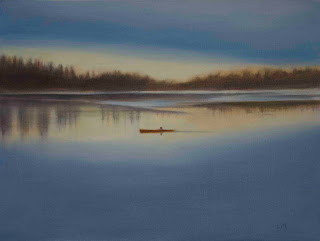

Comments
Thanks for letting us know about this new art inventory system! :)
I'm so glad you found this helpful! Yes, I've been using Artwork Archive lately. I haven't spent the time to migrate all of my earlier works to it, but it's the only place I load my latest work. I do really like the formatting it does of a section of portfolio. In all, it's easy to upload (easier than others) and the cloud is the future of data storage.
Also, if you use more than one machine (I've got an iMac + a MacBook Air 11), it's then available equally on all which can be useful.
-Kyle
My art business has been growing a lot in the past couple years and I need help juggling everything! I’m leery of spending the $$ and time unless I know it'll work.
I have one gallery, sell work myself, enter a lot of shows/competitions, do a lot of commissions (1/2+ my art income), have prints on Etsy and do the occasional Art Fair/Booth show… so I have a lot to manage.
I'm currently trying out some options - and will give Artwork Archive a try (like the cloud thing, too) along with another online one still in Beta - centerpoint.
Thanks for sharing your insight, it's helped a ton in my search!
I downloaded and worked with Art Tracker for a while. It's fairly logical and practical, but Artwork Archive is more user friendly to me, and graphically simple and clear. Art Tracker has a bold red home page, and graphics. It's got lots of practical features though, I still recommend trying it.
I tried Bento, but found it very limiting, and time consuming to set up. I couldn't find a way to create consignment sheets on Bento.
I tried Artist Butler, I got great technical support, but had trouble with downloading the software. That was when I was on a PC, now I'm on a mac. I've heard others speak well of AB.
I am still using Artwork Archive and have stopped using other systems. I'm happy with it and it is working well. My gallery definitely likes the report that arrives with my paintings.
Alex - I took a quick look at artcld.com and since it's significantly more expensive than Artwork Archive I'm unlikely to look further. It could be one that works well for galleries, but that's not me.
Darcy Grubaugh @ Quantum Buyers
Thanks for commenting.
Thanks for the post - very helpful.. and it just continues...
try out artspring.co. Great inventory / art database system as part of an all round solution for artists including art portfolio website and email marketing.